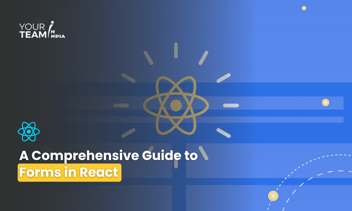Quick Summary: Dive deep into the world of React Hooks with this comprehensive guide. Understand how these powerful features can revolutionize your React development process, simplifying state management and side effects in functional components and leading to more readable, maintainable, and reusable code.
Introduction
In React 16.8, React Hooks were added to handle side effects and state management in functional components. Class components were mostly used to manage state and lifecycle methods before hooks were introduced. With the help of hooks, developers can incorporate state and other React functional components into their code, improving readability and conciseness.
The Reason for Using React Hooks
The limitations of class components—where logic reuse and complicated state management could become burdensome—led to the necessity for React Hooks. By enabling the extraction and reuse of stateful logic between components, hooks help developers create codebases that are more modular and manageable.
Fundamental Ideas of React Hooks
- State Hook: useState
The 'useState' hook allows functional components to declare and manage state. It returns an array with the current state value and a function to update that state.
- Effect Hook: useEffect
The 'useEffect' hook handles side effects in functional components. It is used for tasks like data fetching, subscriptions, or manually changing the DOM.
- Context Hook: useContext
The 'useContext' hook provides a way to consume values from the React context without using a consumer component. It simplifies access to shared values, such as themes or authentication status.
- Reducer Hook: useReducer
The 'useReducer' hook is an alternative to 'useState' for managing more complex state logic. It takes a reducer function and an initial state, returning the current state and a dispatch function.
- Custom Hooks
Developers can create custom hooks to encapsulate and reuse stateful logic across components. A custom hook is a JavaScript function that starts with "use" and may call other hooks.
Guidelines for React Hook Usage
There are guidelines attached to hooks to make sure they are used properly:
- Only at the highest level of a custom hook or functional component should hooks be called.
- Regular JavaScript functions should not call hooks; instead, functional components or custom hooks should.
- The hooks have to stay in the same order throughout the renders.
Following these guidelines guarantees that React preserves accurate state associations between renders.
Advantages of React Hook Utilisation
- Simplified Code: Hooks make components more readable and concise by reducing the amount of boilerplate code in them.
- Reusability: Developers can construct reusable logic fragments that are shared by various components by utilizing custom hooks.
- Improved State Management: When dealing with intricate state logic, hooks offer a more adaptable and scalable method of state management.
- Easier to Understand Lifecycle: Managing component lifecycle events declaratively is made simpler by the 'useEffect' hook.
Conclusion
By integrating state and lifecycle features into functional components, React Hooks completely changed the way developers write components. React applications can become more streamlined and easier to maintain by comprehending and utilizing hooks. Building modern web applications is made possible by React Hooks, which offers a strong and adaptable foundation for managing state, handling side effects, and developing custom logic.
Looking for the best talent to bring your web projects to life? Hire ReactJs developers to turn your vision into reality. Don't miss out on the opportunity to work with the top professionals in the field. Let's build something amazing together!