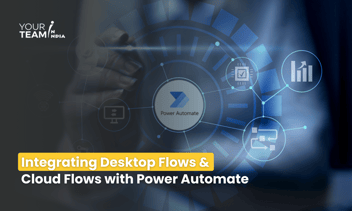Quick Summary: Explore the practicalities of using 'List Records' in Power Automate Flow in this detailed article. Learn how to efficiently retrieve and handle data from different sources efficiently, significantly enhancing your workflow's automation and data management capabilities for more streamlined and effective business operations.
Introduction
In the ever-evolving landscape of automation, the quest for efficiency and user-friendly processes is paramount. Microsoft Power Automate Desktop emerges as a powerful solution, allowing developers and business users to automate workflows on their Windows desktops. One noteworthy feature is the ability to run desktop flows not only through traditional methods but also via URLs and desktop shortcuts, providing an added layer of accessibility and flexibility to automation solutions.
Power Automate Desktop: A Brief Overview
Power Automate Desktop emerges as a versatile powerhouse tailor-made for automating repetitive tasks seamlessly on Windows desktops. Whether it's mundane data entry or intricate data extraction, Power Automate Desktop distinguishes itself with a visual and intuitive interface, eliminating the necessity for extensive coding. This user-friendly platform empowers individuals to design intricate automation workflows, democratizing the automation process within organizations.
As businesses actively pursue heightened efficiency, the significance of triggering these desktop flows in innovative ways cannot be overstated. Power Automate Desktop not only streamlines routine tasks but also opens avenues for creativity in triggering these flows.
With the ability to initiate automation through diverse methods, including URLs or desktop shortcuts, organizations can customize their automation solutions to suit their unique needs. This flexibility positions Power Automate Desktop as a vital asset in the quest for enhanced productivity and streamlined workflows across various industries.
Ready to supercharge your business processes with Power Automate?
Hire our skilled Power Automate developers to automate workflows and boost efficiency.
Running Desktop Flows via URLs
Running desktop flows via URLs introduces a new dimension to automation accessibility, offering a modern and efficient method for triggering automated processes. The process involves a few key steps:
Generate a Shareable Link
Navigate to the Power Automate portal and find the desktop flow you intend to execute. Click on the ellipsis (three dots) positioned next to the flow's name and select "Properties" from the dropdown menu.
After clicking on “Properties” on the right side “Flow properties” will appear then you select details and you will file “Run URL”. Share it with authorized users or systems to seamlessly incorporate the automated workflow into various processes.
Customize URL Parameters:
Customization plays a pivotal role in tailoring the execution of a desktop flow. Parameters, encompassing inputs or variables essential for the flow's functionality, can be dynamically included in the URL. For instance, if your desktop flow demands a file path as an input, you can append it to the URL like this:
Integrate the URL:
Integrate the customized URL seamlessly into the platform from which you intend to trigger the desktop flow. Whether it's a web application, an email, or any other system equipped to handle URLs, embedding the customized link facilitates users in initiating the flow with a simple click. This streamlined integration adds a layer of accessibility, allowing for a user-friendly and efficient initiation of the desktop flow within the preferred platform or application.
Execute with a Click:
Empower users to initiate the desktop flow effortlessly by simply clicking on the provided URL. The flow seamlessly runs with the specified parameters, automating desktop tasks with precision.
This approach unlocks possibilities for integrating automation seamlessly into web applications, emails, or any platform supporting URL execution. By streamlining processes, it elevates the overall user experience, offering a more accessible and user-friendly method for triggering automation. The simplicity of URL-based triggering enhances efficiency and ensures a smoother workflow integration across diverse platforms.
Creating Desktop Shortcuts for Quick Automation
While URL execution embodies a modern and web-centric approach, desktop shortcuts provide a classic yet efficient method for triggering desktop flows. This approach is especially fitting for users who appreciate a hands-on approach to launching automated processes. Here's a comprehensive guide to creating desktop shortcuts:
Locate the Desktop Flow:
To create a desktop shortcut, first, identify the specific desktop flow within Power Automate Desktop for which you want to initiate a shortcut. Ensure that the flow is set up and saved in Power Automate Desktop before proceeding with the shortcut creation process. This ensures that the desktop flow is ready for execution when triggered through the created shortcut.
Create a Shortcut:
Right-click on the desktop flow you've identified, and select "Create shortcut." This straightforward action generates a shortcut on your desktop, providing a convenient and quick means of accessing and launching the associated desktop flow. This shortcut streamlines the initiation process, allowing users to trigger the automation with a simple click from their desktop interface.
Customize Shortcut Properties:
To customize the shortcut further, right-click on the newly created shortcut and navigate to "Properties." In the "Target" field of the Properties window, you can append parameters to the end of the target path. Ensure that these parameters align with the inputs required by the desktop flow, enabling a tailored execution based on specific workflow needs. This step adds a layer of flexibility to the shortcut, allowing for parameter customization according to the unique requirements of your desktop flow.
For example :
Run Automation Instantly:
Executing the desktop flow becomes a breeze by simply double-clicking the configured shortcut. This hands-on approach offers users a quick and familiar way to initiate automated processes directly from their desktops.
The amalgamation of the modern simplicity of URL execution with the classic efficiency of desktop shortcuts showcases Power Automate Desktop's commitment to catering to diverse user preferences. This flexibility not only enhances the overall user experience but also encourages the seamless adoption of automated processes in various scenarios. Users can choose the method that aligns with their workflow, ensuring a personalized and efficient automation experience.
Conclusion
In summary, the capability to execute Power Automate Desktop flows through both URLs and desktop shortcuts signifies a notable leap in automation accessibility. Whether users lean towards the modern, click-through convenience of URLs or the hands-on familiarity of desktop shortcuts, Power Automate Desktop equips them with versatile tools to integrate automation into their daily workflows seamlessly.
As organizations pursue efficiency and productivity, embracing these innovative methods ensures that automation becomes more than just a solution—it transforms into an effortless and accessible experience for all users, empowering them to optimize their processes with ease.
Hire our skilled Power Automate developers to automate workflows, boost efficiency, and unlock the full potential of your organization. Let's transform your operations together!