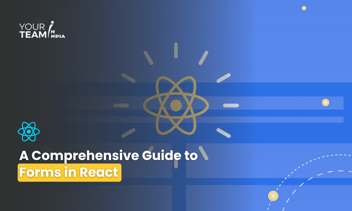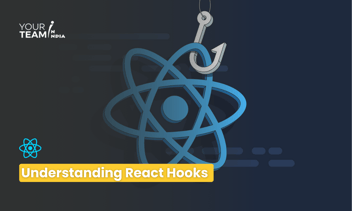Quick Summary: Dive into mastering Gatsby with React through this comprehensive guide. Explore how to leverage Gatsby's features for building fast, dynamic websites with React components and GraphQL data fetching.
Introduction to Gatsby and React
React is a popular JavaScript library for building user interfaces, developed by Facebook. It enables developers to create reusable UI components and manage the state of complex applications efficiently.
Gatsby is a free and open-source framework based on React that helps developers build fast, modern websites and apps. Gatsby offers features like server-side rendering, progressive web app (PWA) functionality, and a robust plugin ecosystem, making it an excellent choice for static site generation.
Why Use Gatsby with React?
- Performance: Gatsby optimizes your site for performance out of the box, using techniques like code splitting, lazy loading, and image optimization.
- SEO: Gatsby generates static HTML files, which improve SEO compared to client-side rendered React apps.
- Developer Experience: Gatsby's rich plugin ecosystem and excellent documentation make development faster and easier.
- Scalability: Gatsby sites can handle a large number of pages and content efficiently.
Setting Up Your Gatsby Project
Prerequisites
Before starting, ensure you have the following installed:
- Node.js (v14 or later)
- npm or Yarn
Step 1: Install Gatsby CLI
First, install the Gatsby CLI globally:
Step 2: Create a New Gatsby Project
Create a new Gatsby project using the CLI:
Step 3: Start the Development Server
Navigate to your project directory and start the development server:
Open your browser and go to http://localhost:8000 to see your new Gatsby site.
Project Structure
A typical Gatsby project has the following structure:
Key Concepts
Pages and Routing
In Gatsby, each component file in the src/pages directory automatically becomes a route in your application. For example, src/pages/index.js becomes the home page, accessible at /.
Example src/pages/index.js:
Layout Components
Create reusable layout components to avoid repeating code across pages. Layouts are used to wrap pages with consistent structure, like headers and footers.
Example src/components/Layout.js:
Using Layout in Pages
Wrap your pages with the layout component:
Example src/pages/index.js:
Data in Gatsby
Using GraphQL
Gatsby uses GraphQL to query data at build time. You can query data from various sources like Markdown files, APIs, and CMSs.
Example GraphQL query in a page:
Adding Metadata
Add site metadata in gatsby-config.js:
Plugins and Themes
Using Plugins
Gatsby's plugin ecosystem enhances functionality. Install plugins via npm and configure them in gatsby-config.js.
Example: Adding an image plugin
Configure the plugins in gatsby-config.js:
Using Themes
Gatsby themes allow you to package and reuse site functionality. They work like plugins but provide more extensive site configurations and styles.
Example: Using a blog theme
Add the theme to gatsby-config.js:
Deploying Your Gatsby Site
Building for Production
Generate a production build of your site:
Deploying to Netlify
- Push your code to a Git repository.
- Log in to Netlify and create a new site from Git.
- Select your repository and configure the build settings:
- Build command: gatsby build
- Publish directory: public
- Deploy your site.
Advantages of Gatsby with React
- Performance:
- Gatsby generates static sites, which load faster than traditional server-rendered sites.
- Built-in performance optimizations like code splitting, lazy loading, and image optimization.
- SEO-Friendly:
- Static HTML generation improves search engine indexing and ranking.
- Security:
- Reduced attack surface since there is no server-side processing; everything is served statically.
- Developer Experience:
- Rich plugin ecosystem and excellent documentation.
- Hot-reloading development server for immediate feedback during development.
- Scalability:
- Efficient handling of large amounts of content and pages.
- Integration:
- Easily integrates with various data sources like Markdown files, CMSs, APIs, and databases through GraphQL.
Disadvantages of Gatsby with React
- Build Times:
- Long build times for very large sites due to the static generation process.
- Dynamic Content:
- Not ideal for applications requiring a lot of real-time data updates without additional configurations or services.
- Learning Curve:
- Requires knowledge of React and GraphQL, which might be a barrier for beginners.
- Hosting:
- It requires static hosting services (like Netlify, Vercel, or GitHub Pages), which might require deployment strategies different from traditional server-hosted sites.
- Complexity:
- Might be overkill for simple websites or blogs that don't require the advanced features Gatsby offers.
- Third-Party Plugins:
- Reliance on plugins can sometimes lead to issues with plugin compatibility or maintenance.
Conclusion
Gatsby, built on React, is an excellent choice for creating fast, SEO-friendly static websites. Its powerful performance optimizations, robust plugin ecosystem, and seamless integration with various data sources make it a go-to solution for modern web development. However, it's best suited for projects where static content is predominant and dynamic, real-time data is minimal.
For developers familiar with React and GraphQL, Gatsby offers a superb development experience, but it might present a steep learning curve for beginners. Overall, Gatsby combines the best of React with static site generation to deliver top-notch web performance and user experience.
Looking for the best talent to bring your web projects to life? Enhance your digital journey with our Reactjs development company. Don't miss out on the opportunity to work with the top professionals in the field. Let's build something amazing together!