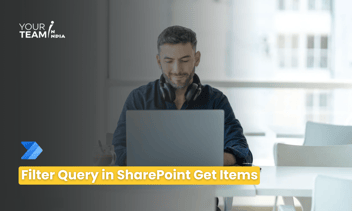Quick Summary: Dive into the world of streamlined processes with this comprehensive guide. Explore how to leverage form data, Excel spreadsheets, and software integration to automate workflows, enhance efficiency, and optimize business operations for seamless productivity.
Introduction
In today’s dynamic landscape, the synergy between digital forms, Excel spreadsheets and software integration has become pivotal for streamlining processes across various industries. This article explores the seamless flow of information, from its initial capture in forms to its storage in variables and Excel sheets, culminating in its utilisation within specialised software.
Termed “Leveraging Form Data, Excel, and Software Integration”, this article delves into the symbiotic relationship between these elements, illustrating how this integration empowers organisations to optimise workflows, enhance efficiency and derive invaluable insights from data. Join us on a journey through the integration of these tools, unravelling the potential they hold in revolutionising operational efficiency and decision-making processes.
This comprehensive article will guide you through the process of creating a Power Automate Cloud flow and Desktop flow to feed data into a desktop application, from getting data from a form under special conditions and using Excel as a database to check the logs.
Ready to supercharge your business processes with Power Automate?
Hire our skilled Power Automate developers to automate workflows and boost efficiency.
Prerequisites
- Access to Digital Forms
- Microsoft Power Automate Cloud and Desktop Account
- Excel and Microsoft One Drive
- Desktop Application or software
Building Cloud Flow
Power Automate operates on a trigger-action model, where a trigger initiates the flow, and various actions follow accordingly. Here, we need the trigger of a digital form,”When an entry is updated.” We only get information about entries whose status will be submitted.
We are using the “Parse Json” action to get the data in key-value pairs and write this data to a text file in OneDrive, which is also connected to the local machine and an Excel sheet. The text file will also be stored on the local machine. Then, we will trigger a Desktop flow from a cloud flow with “Run a flow built with Power Automate for desktop,” which will connect to the local machine where the text file and desktop application or software are placed.
We will update Excel based on the status of this action, whether it will fail or succeed. Then, we can check the log in the Excel sheet of desktop flow. After that, we will delete the created file in OneDrive.
Building Desktop Flow
The desktop flow will be built on the machine and connected to the cloud flow, where desktop applications or software are installed. We will read the data from the text file in key-value pairs and store it in different variables. We will open the desktop application with the “Run Application” action and then log in. We will manipulate the software’s different windows, feed data into them according to different conditions, and save it.
Then we will delete the text file as it was in the loop shown in the above screenshot.
Benefits
The Role of Digital Forms:
Digital forms represent the modern approach to data collection, enabling organisations to capture information efficiently and accurately. Unlike traditional paper-based methods, digital forms offer unparalleled advantages, including real-time data capture, customised fields for specific information, and seamless integration capabilities. Their role in initiating the data flow within an organisation becomes crucial in the broader context of streamlined processes.
Excel as a Data Repository:
Excel is a robust platform for organizing, storing, and analysing data collected from digital forms. Its versatility in handling diverse datasets, performing complex calculations, and presenting information through various visualisations makes it an indispensable tool. Excel serves as an intermediary hub that bridges the gap between the initial data capture phase (via digital forms) and its subsequent integration into specialised software.
Software Integration: Maximizing Data Utilization:
The integration of form data and Excel into specialised software solutions marks the pinnacle of this process. These software solutions, tailored to specific industries or organisational needs, leverage the aggregated data for enhanced decision-making, process automation, and performance optimisation. Through seamless integration, they harness the information captured in digital forms and stored in Excel, enabling holistic insights and driving actionable outcomes.
Benefits of Integration:
The integration of form data, Excel, and specialised software yields multifaceted benefits. It streamlines processes, reducing manual errors, redundancies, and time inefficiencies. Moreover, it empowers organisations with comprehensive, real-time insights, fostering data-driven decision-making. Case studies showcasing how this integration has revolutionised workflows and significantly improved operational efficiency can vividly illustrate these advantages.
Conclusion
The interconnectedness of form data, Excel, and software integration underscores a paradigm shift in how organisations harness and leverage data. By seamlessly merging these elements, businesses can unlock efficiencies, drive informed decision-making, and stay competitive in an increasingly data-centric world. This integration isn't just a technological advancement; it's a strategic imperative for organisations seeking sustainable growth and innovation.
Hire Power Automate developers to automate workflows, boost efficiency, and unlock your organization's full potential. Let's transform your operations together!