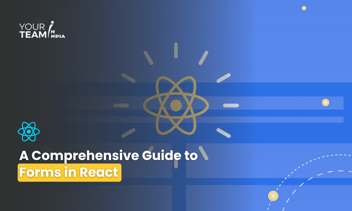Quick Summary: Explore the process of building dynamic web apps using .NET Core Razor Pages in this comprehensive guide. Learn how to leverage Razor Pages to create efficient, maintainable, and scalable web applications, with practical steps and examples to enhance your development skills.
Razor Pages is a page-focused framework for building web UI in ASP.NET Core. It provides a simpler way to organize code and markup for a web page compared to the traditional MVC (Model-View-Controller) pattern. In Razor Pages, each page consists of a '.cshtml' file that contains both HTML markup and C# code, making it easier to understand and maintain.
Introduction to Razor Pages
Razor Pages is built on top of ASP.NET Core and provides a more page-centric approach to web development compared to MVC. With Razor Pages, each page typically represents a specific functionality or feature of the application.
Hire our experienced .NET developers and start building robust, scalable web applications.
Schedule a free consultation with our expert .NET developers and discover how we can tailor our services to meet your unique needs.
Creating a Razor Page
To generate a Razor Page, merely include a '.cshtml' file in the 'Pages' directory of your ASP.NET Core project. The HTML markup and the C# code, sometimes referred to as the code-behind, make up each Razor Page.
Razor Syntax:
C# code and HTML markup are combined to create Razor Pages. The '@' symbol can be used to insert C# code within HTML content.
Handling HTTP Requests:
Razor Pages use the file name and directory structure to determine how to automatically respond to HTTP requests. For instance, queries to '/Contact' will be handled by a page called 'Contact.cshtml' in the 'Pages' directory.
Razor Pages Routing:
Razor Pages use a convention-based routing system where the URL path corresponds to the file structure within the 'Pages' directory.
Razor Pages Model Binding:
Razor Pages support model binding, allowing you to bind data from HTTP requests to page models.
Advantages
- Simplicity and Productivity: Razor Pages follow a more page-centric approach, allowing developers to focus on individual pages and their functionalities. This can lead to increased productivity, especially for smaller projects or when building CRUD (Create, Read, Update, Delete) interfaces.
- Integrated UI and Logic: Razor Pages combine HTML markup with C# code in a single file, making it easier to understand and maintain the codebase. Developers don't need to switch between multiple files (such as views, controllers, and models) to make changes to a page.
- Convention-Based Routing: Routing in Razor Pages is based on file and directory structure, which simplifies URL mapping. This convention-based approach reduces the need for explicit routing configuration, resulting in cleaner and more concise code.
- Reduced Ceremony: Razor Pages eliminate some of the boilerplate code required in traditional MVC applications, such as controller and action method declarations. This reduction in ceremony can lead to faster development and less code to maintain.
- Testability: Page models in Razor Pages can be easily unit tested since they contain the logic for a specific page. This makes it simpler to write and execute tests for individual pages, ensuring the reliability of the application.
Disadvantages
- Limited Separation of Concerns: While Razor Pages promote simplicity by combining UI and logic in a single file, this can lead to a lack of separation of concerns, especially in larger applications. Mixing presentation with business logic may result in code that is harder to maintain and refactor.
- Tighter Coupling: In Razor Pages, the page model (code-behind) is tightly coupled with the HTML markup. Changes to one may affect the other, making it difficult to reuse code across different pages or to swap out the UI layer without affecting the logic.
- Complexity with Large Projects: While Razor Pages excel in smaller projects, they may become unwieldy in larger applications with numerous pages and complex interactions. Without proper organization and separation of concerns, managing such projects can become challenging over time.
- Learning Curve: Developers coming from a background of traditional MVC frameworks may find the transition to Razor Pages initially challenging. Understanding the conventions and best practices specific to Razor Pages may require some time and effort.
- Limited Flexibility: Although Razor Pages offer a simpler approach to web development, they may lack the flexibility and extensibility provided by the more modular architecture of MVC. Customizing certain aspects of the framework or integrating third-party components may be more challenging in Razor Pages.
Conclusion
In.NET Core, Razor Pages make web application development easier and more productive, especially for smaller projects. It streamlines development and eliminates boilerplate code by combining UI and functionality into a single file. Larger and more complicated applications may find it less appropriate since it may lack the flexibility and concern separation of classic MVC. Before selecting it for a project, developers should consider its benefits against its drawbacks.
Need to discuss your project requirements in detail? Schedule a free consultation with our expert .NET developers and discover how we can tailor our services to meet your unique needs.