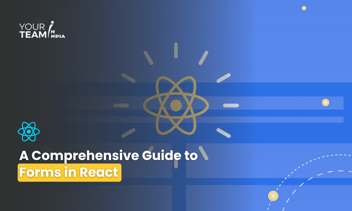Quick Summary: Dive into the core of React development with a focus on event handling. This article provides a deep dive into understanding and implementing event handling in React, demonstrating how it plays a crucial role in creating interactive and responsive user interfaces in web applications.
Introduction
In React, event handling is essential to creating interactive user interfaces. React offers a synthetic event system that makes handling user interactions consistent and dependable by abstracting the differences between native browser events. This is a thorough rundown of React's event-handling functionality:
- Event Naming Convention: React handles event handlers using the same camelCase naming convention that it uses for HTML events. For instance, using "onClick" rather than "onclick" and "onChange" rather than "onchange".
- JSX Event Handling: A function, not a string, is passed as an event handler in JSX. The event will cause this function to be called. As an illustration:
- Event Object: The native event is wrapped in a synthetic event object provided by React. This object is consistent to work with because it has been normalised across various browsers. In your event handler, you can use the event object as the first parameter to access it:
- Event Propagation: React uses an event propagation mechanism identical to that of the native DOM. To regulate the event flow, use the ‘stopPropagation’ and ‘preventDefault’ methods on the event object:
- Passing Parameters: You can use the 'bind' method or arrow functions to pass extra parameters to your event handler:
- Class Component vs. Functional Component: Event handlers in class components are usually class methods, but you can manage state and handle events in functional components by using the 'useState' hook:
Advantages
- Declarative Syntax: By specifying the UI's appearance based on the application state, React's declarative methodology streamlines the UI development process.
- Cross-Browser Consistency: React's synthetic event system makes sure that different browsers behave in the same way.
- Component-Based Modularity: The development of reusable and modular components is facilitated by event handling.
- Effective DOM Updates: For effective rendering, React's virtual DOM optimizes and batches updates.
- One-Way Data Binding: Managing state changes is made simpler by event handling, which enables controlled data flow.
- Integration with State Management: React's state management and event handling are closely coupled, resulting in automatic UI updates.
- Reusable Components: Event-handling components are readily reusable across the application.
- Easier Debugging: React's development tools make it simpler to identify event-related issues by displaying warnings and errors.
- Arrow Function Syntax: By removing the need for explicit binding, arrow functions streamline the syntax of event handlers.
- Hooks and Functional Components: Using hooks and event handling in functional components results in code that is clear and expressive.
Disadvantages
- Complex Event Propagation: For developers who are unfamiliar with React in particular, comprehending the propagation of synthetic events can be difficult.
- Possible Performance Overhead: When compared to native DOM events, there may occasionally be a small performance overhead caused by the synthetic event system.
- Learning Curve: It could take some time and effort to become proficient with React's event-handling system, particularly for people coming from traditional JavaScript and HTML event handling.
- Verbosity in JSX: When using inline arrow functions or passing parameters, JSX syntax for event handlers can get verbose.
- Implicit Binding in Class Components: Event handlers in class components might need to use arrow functions or explicit binding to keep the proper context, which can be considered a drawback in terms of readable code.
- Possibility of Prop Drilling: Prop drilling, which involves moving event handlers through several tiers in larger component hierarchies, could result in less maintainable code.
- Danger of Callback Hell: Managing several event handlers and their callbacks in intricate applications can result in nested functions or callback hell, which makes the code more difficult to read and update.
- Restricted Error Handling: The component tree as a whole may be disrupted by errors, and event handlers may have limited error handling.
- Overuse of Inline Arrow Functions: Since new function instances are created with each render, using inline arrow functions excessively in JSX event handlers can have an adverse effect on performance.
- Possibility of Unintended Side Effects: Event handler mistakes in state management or needless re-renders can cause unintended side effects and negatively affect performance.
Conclusion
To sum up, event handling in React is essential to creating dynamic and interactive user interfaces. There are a few drawbacks to take into account, but there are also many benefits, like a declarative syntax, cross-browser consistency, and easy integration with React's component-based architecture.
Effective event handling in React requires an understanding of the synthetic event system, careful consideration of potential performance overhead, and resolution of issues such as callback complexity and event propagation. Concise and expressive methods of handling events have also been introduced by the switch to functional components and hooks.
Ultimately, React's event-handling capabilities help developers create scalable, modular, and maintainable applications by carefully considering best practices, managing states appropriately, and thoughtfully designing component interactions. For the purpose of making wise decisions and building reliable user interfaces, developers should be aware of both the benefits and possible drawbacks of event handling in React.
Looking for the best talent to bring your web projects to life? Hire ReactJs developers to turn your vision into reality. Don't miss out on the opportunity to work with the top professionals in the field. Let's build something amazing together!