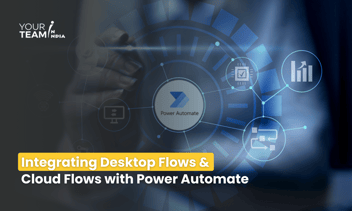Quick Summary: Effective error handling is crucial in Power Automate Desktop and Cloud Flows. This guide explores techniques for identifying, managing, and resolving errors, ensuring seamless automation processes and minimizing workflow disruptions. Learn best practices for robust and reliable automation solutions.
Introduction
Automated workflows are powerful tools for streamlining processes, but errors are inevitable in complex systems. Effectively managing these errors is pivotal to ensuring the reliability and resilience of automation processes, whether executed locally through Power Automate Desktop or on the cloud via Power Automate Cloud Flows. This article dives deep into the strategies, methodologies, and best practices for error handling in both these environments.
Understanding Error Handling
Error handling constitutes a critical aspect of automation design. It involves anticipating potential points of failure, detecting errors as they occur, and implementing measures to address, recover from, or circumvent these issues. Within Power Automate Desktop and Cloud Flows, error handling mechanisms differ slightly in implementation but serve the same fundamental purpose.
Ready to supercharge your business processes with Power Automate?
Hire our skilled Power Automate developers to automate workflows and boost efficiency.
Error Handling in Power Automate Desktop
Power Automate Desktop empowers users with several features for managing errors within automation sequences. The primary mechanisms include:
On Block Error:
The "On Block Error" feature in Power Automate Desktop (PAD) is a mechanism designed to handle errors occurring within specific blocks or actions in a workflow. It allows for more granular error management within the visual flowchart-based interface.
The On Block Error functionality enables the user to define actions that trigger when a particular block encounters an error during execution.
Implementation: When configuring a block, you can set up the On Block Error action. This action specifies what happens if an error occurs during its execution.
Error Handling Scope: It allows you to customize error handling at a more localized level, focusing on specific blocks rather than applying a general error handling mechanism across the entire workflow.
Configurability: Users can define different error-handling actions for different blocks in the workflow, tailoring responses to specific scenarios or types of errors.You can either choose “Continue flow run” or “Throw error.” In the Continue flow run, you can choose different actions to handle exceptions. You can also define new rules, whether to set variables or run subflows, which will be triggered when there is an exception.
Error Actions:
PAD offers various error-handling actions such as “Stop flow," "Continue," or "Go To Label," enabling users to manage errors based on predefined conditions. “Get last error” captures the error in the flow.
Logging and Notifications:
Integrating logging actions within workflows enables the recording of encountered errors or unexpected behaviors. This feature aids in post-execution analysis and debugging. Additionally, notifications can be configured to alert stakeholders about specific errors in real-time, ensuring prompt awareness and response.
Error Handling in Power Automate Cloud Flows
Power Automate Cloud Flows boasts robust error-handling capabilities, providing users with advanced functionalities to manage errors effectively:
Control Actions:
Similar to PAD, Cloud Flows utilize control actions like "Scope" and "Configure Run After" and “Terminate” conditions to encapsulate actions within defined scopes and configure alternate paths based on the success or failure of preceding actions.
Custom Connectors:
Custom connectors allow for enhanced error handling by enabling users to define response codes, error messages, and retry policies. These connectors provide granular control over error management, allowing specific actions upon encountering distinct errors.
Retry Policies:
Cloud Flows permit the configuration of retry policies for failed actions, specifying the number of retries, intervals between retries, and conditions under which to retry. This feature significantly improves the chances of successful execution despite transient errors.
Key Differences Between PAD and Cloud Flows in Error Handling
Interface and Structure:
PAD offers a visual, drag-and-drop interface where users build automation workflows by arranging actions in a flowchart-style layout. It's designed to create automation sequences locally on a user's machine, facilitating interactions with local applications and resources.
Cloud Flows are built within the Power Automate web interface, offering a browser-based environment to create, manage, and monitor workflows. Designed to automate processes across cloud-based services, applications, and platforms, enabling integration with various online services and tools.
Granularity:
Users can handle errors at a granular level within individual actions or blocks, enabling precise error management and recovery strategies.
Instead of explicit block error blocks, Cloud Flows utilize control structures like "Scope" and "Apply to Each" to manage errors within a sequence of actions. Error handling often involves leveraging connector-specific error outputs and conditional execution using the "Configure Run After" functionality based on action outcomes.
Execution Environment:
PAD workflows run on the user's local machine where the PAD application is installed.It allows interactions with local applications, files, and resources available on the user's desktop environment.
Cloud Flows execute in the cloud environment provided by the Power Automate platform.Cloud Flows enable integration with various cloud-based services, APIs, and online applications accessible via connectors.
Best Practices for Error Handling
Implementing effective error handling practices is crucial to ensure the resilience and reliability of automated workflows. Several best practices facilitate efficient error management:
Identify Potential Failure Points:
A comprehensive workflow analysis helps identify potential points of failure, such as network calls, data transformations, or dependencies on external systems. Prioritizing error-handling mechanisms for these critical points is essential.
Utilize On Block Error Strategically:
Employ On Block error blocks in PAD and error handling scopes in Cloud Flows to encapsulate actions prone to errors. Define specific actions to handle different types of errors, ensuring a more granular approach to error management.
Implement Error Logging and Notifications:
Robust logging mechanisms should be integrated to record errors comprehensively, including relevant details like timestamps, action details, and error messages. Additionally, configure notifications to inform stakeholders about encountered errors promptly.
Configure Retries and Backoff Strategies:
In Cloud Flows, configure retry policies with appropriate intervals for transient errors. Implementing exponential backoff strategies helps avoid overwhelming systems during retries, improving overall system resilience.
Design for Graceful Degradation:
Design workflows to gracefully handle errors by defining alternate paths or fallback mechanisms. This ensures partial execution or fallback to default behaviors when errors occur, minimizing disruptions.
Continuous Testing and Monitoring:
Thoroughly test error-handling scenarios during workflow development. Continuous monitoring of executions aids in identifying potential issues, refining error-handling strategies, and enhancing overall system reliability.
Conclusion
In conclusion, error handling plays a pivotal role in building robust and reliable automation workflows in Power Automate Desktop and Cloud Flows. By strategically implementing On Block error blocks, control actions, logging mechanisms, and retry policies while adhering to best practices, users can effectively manage errors, ensuring the resilience and efficiency of their automated processes. Prioritizing error handling not only minimizes disruptions but also enhances the stability and overall effectiveness of automation workflows.
Hire Power Automate developers to automate workflows, boost efficiency, and unlock your organization's full potential. Let's transform your operations together!