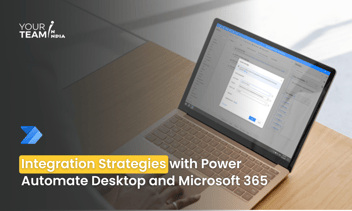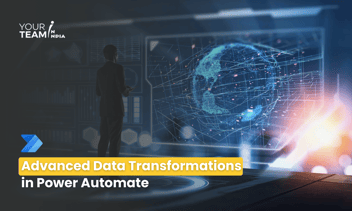Quick Summary: Elevate your organization's Power Automate implementation with our guide on governance best practices. Learn how to maintain control, ensure security, and optimize workflows effectively. Explore strategies for scaling automation, enforcing policies, and fostering a seamless, compliant, and efficient Power Automate environment.
Introduction
In the ever-evolving landscape of operational efficiency, Microsoft Power Automate stands as a beacon of transformation. This dynamic workflow automation tool empowers organizations to elevate productivity by automating repetitive tasks, from mundane data entries to intricate business processes.
Yet, harnessing the full potential of Power Automate necessitates more than just implementation; it requires the establishment of a well-structured governance framework. This governance backbone ensures not only the seamless integration of Power Automate but also upholds stringent standards of compliance and security, acting as a vigilant guardian against potential risks and threats in the pursuit of efficiency.
Understanding Power Automate Governance
Power Automate, an integral component of the Microsoft Power Platform, serves as a pivotal force in revolutionizing how organizations approach workflow automation. This user-friendly tool empowers users to create automated workflows or flows with remarkable ease, eliminating manual redundancies and accelerating processes.
From automating data entry tasks to orchestrating complex business processes, Power Automate provides a flexible solution that transcends traditional boundaries, thereby optimizing operational efficiency. Its role as a catalyst for productivity enhancement cannot be overstated, as it enables teams to redirect their focus towards strategic initiatives and innovation.
The transformative impact of Power Automate, however, necessitates a well-structured governance framework to ensure responsible and effective deployment across an organization. Governance becomes the linchpin in this journey, addressing critical aspects such as compliance, security, and efficient usage.
By implementing a robust governance framework, organizations can navigate the complexities associated with widespread Power Automate adoption. This includes establishing policies, controls, and monitoring mechanisms to safeguard against unauthorized access, data breaches, and non-compliance issues. Ultimately, governance emerges as a strategic imperative, enabling organizations to strike the delicate balance between harnessing the full potential of Power Automate and safeguarding the integrity of their workflows.
Ready to supercharge your business processes with Power Automate?
Hire our skilled Power Automate developers to automate workflows and boost efficiency.
Key Components of Power Automate Governance
Environment Management
Distinct environments in Power Automate, such as those for development, testing, and production, are crucial for a systematic workflow. They provide isolated spaces for experimentation, iteration, and validation, minimizing risks before deployment to the live production environment.
Efficient management involves using Power Platform's 'Environments,' assigning roles and employing deployment pipelines for controlled releases. This structured approach ensures reliability and fosters collaboration across various stages of workflow development.
User Roles and Permissions
Power Automate utilizes various user roles to control access and permissions. The 'Owner' role, often assigned to project managers, grants administrative control, while 'Members,' suitable for developers, have edit and run permissions. 'Plan User' roles, ideal for end-users, offer run-only access. Adhering to the principle of least privilege enhances security by assigning roles based on job responsibilities and limiting access to essential functions. For instance, granting 'Owner' privileges to project managers ensures control without compromising workflow security. This approach streamlines operations and mitigates risks associated with unauthorized access or unintentional modifications.Data Security
Securing sensitive data in Power Automate involves implementing encryption measures such as Azure Key Vault for cryptographic key management and HTTPS for secure communication. Utilize role-based access control (RBAC) and the principle of least privilege to restrict access based on user roles, minimizing exposure to confidential information.
Leverage Azure Information Protection for classifying and protecting documents within workflows. Implement auditing features to monitor user activities and detect potential security threats. Avoid storing sensitive data directly in workflows; instead, use secure connectors like Azure SQL Database. Employ data loss prevention (DLP) policies to prevent accidental exposure of sensitive information, ensuring a robust security posture.
Monitoring and Logging
Offer a comprehensive guide on setting up monitoring mechanisms within Power Automate. Discuss the importance of real-time monitoring, error tracking, and how to configure logging and alerts for a proactive approach to issue resolution.Workflow Design Best Practices
Naming Conventions
Effective naming conventions in Power Automate enhance collaboration and maintenance. For instance, adopting a clear and consistent convention like "TaskType_TaskName_Version" allows team members to understand and locate workflows easily. In contrast, disorganized or cryptic names can lead to confusion and hinder collaboration.
A well-structured naming strategy fosters clarity, making it simpler to identify the purpose and version of each workflow. This not only streamlines collaboration but also eases maintenance tasks, ensuring a more efficient and scalable workflow management process.
Documentation
Effectively document Power Automate workflows using in-editor comments, 'Run History,' and 'Details' panes for quick issue identification. Adopt consistent naming conventions and label connectors to enhance clarity. Consider external documentation tools for comprehensive insights into workflow steps, data structures, and dependencies. Thorough documentation accelerates issue resolution, aids onboarding, and fosters collaboration by ensuring a shared understanding of complex workflows.Version Control
Version control in Power Automate is vital for organized workflow management. Start by creating a solution, adding workflows, and exporting it. Increment the version number to denote changes. Utilize Power Platform Solution lifecycle management for a systematic approach to package, deploy, and manage versions across different environments. This ensures a structured development process with the ability to track, revert, and manage workflow changes efficiently.Compliance and Auditing
Regulatory Compliance
Diverse industries, including healthcare, finance, and data protection, are subject to specific regulatory compliance requirements like HIPAA, SOX, and GDPR, respectively. Power Automate's Data Loss Prevention (DLP) policies prove instrumental in meeting these standards. For healthcare, DLP can prevent unauthorized patient data sharing, ensuring HIPAA compliance, while in financial services, it restricts sensitive information transmission aligning with SOX. Similarly, for GDPR, DLP controls the flow of personal data, contributing to adherence to data protection standards. By tailoring DLP policies, Power Automate supports organizations in meeting industry-specific regulatory requirements.Audit Trail
Maintaining a detailed audit trail is crucial for accountability and transparency in organizational processes. In scenarios like data breaches or compliance audits, a thorough audit trail proves invaluable for identifying the source and extent of issues. To configure audit settings in Power Automate, access the Power Platform Admin Center and enable necessary auditing features. Regularly reviewing audit logs ensures proactive identification of anomalies, facilitating prompt corrective actions and reinforcing the overall integrity of workflows and data handling processes.Training and User Adoption
Training Programs
Ongoing training programs for Power Automate users and administrators are pivotal for staying abreast of evolving features and best practices. These programs empower users to maximize the potential of Power Automate, fostering efficiency and innovation. Success stories abound, showcasing organizations that, through structured training initiatives, witnessed increased productivity, reduced errors, and improved collaboration, underscoring the transformative impact of continuous education on Power Automate utilization.User Adoption Strategies
Provide practical strategies for fostering user adoption within organizations. Share examples of how creating a community around Power Automate, where users can share best practices and troubleshoot issues, has positively impacted adoption rates.Conclusion
In summary, the article highlights the paramount importance of implementing best practices for Power Automate governance. Emphasizing ongoing training ensures users and administrators stay informed, fostering efficiency and innovation. Success stories underscore the transformative impact on productivity and collaboration.
The significance of maintaining a detailed audit trail, configuring audit settings, and regularly reviewing logs cannot be overstated, providing proactive identification of anomalies. Additionally, adherence to regulatory compliance through features like Data Loss Prevention (DLP) policies is imperative. These governance measures collectively enhance organizational efficiency and compliance, ensuring a secure and robust Power Automate environment.
Hire our skilled Power Automate developers to automate workflows, boost efficiency, and unlock the full potential of your organization. Let's transform your operations together!