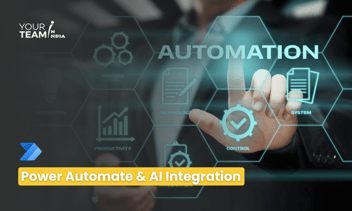Quick Summary: AI Builder, an integral part of Power Automate, empowers users to infuse artificial intelligence (AI) into their workflows effortlessly. This article dives deep into the functionalities, components, and connectors of AI Builder, illustrating its potential to transform automation with AI-driven insights.
AI Builder is an innovative tool within the Power Automate ecosystem, designed to infuse artificial intelligence into your automation workflows effortlessly. By incorporating AI capabilities, AI Builder empowers users to create intelligent applications without requiring extensive knowledge of machine learning or data science. This integration significantly enhances the efficiency, accuracy, and capabilities of automated processes.
Significance of Incorporating AI Capabilities into Automation Workflows
Incorporating AI capabilities into automation workflows is a transformative step for businesses seeking to enhance efficiency, accuracy, and scalability. By leveraging the power of artificial intelligence, automated processes can go beyond simple task execution to make intelligent, data-driven decisions.
This integration not only streamlines operations but also enables the handling of complex tasks with greater precision and speed. As businesses continue to generate and process vast amounts of data, the incorporation of AI ensures that workflows remain dynamic, responsive, and capable of adapting to evolving demands, ultimately driving significant improvements in productivity and cost-effectiveness.

-
Enhanced Decision-Making: AI capabilities enable automated workflows to make smarter, data-driven decisions. This leads to more accurate and efficient outcomes, reducing the reliance on manual intervention.
-
Improved Efficiency: AI can process and analyze large volumes of data quickly, identifying patterns and insights that might be missed by traditional methods. This accelerates workflow processes and allows for faster response times.
-
Increased Accuracy: By leveraging AI, automated workflows can achieve higher precision. AI algorithms can detect anomalies, predict outcomes, and perform complex analyses with greater accuracy than manual methods.
-
Scalability: AI-powered automation can easily scale to handle increased workloads. As the amount of data and complexity of tasks grow, AI capabilities ensure that automation workflows remain effective and efficient.
-
Cost Reduction: Automation reduces the need for manual labor, and AI enhances this by minimizing errors and optimizing processes. This leads to significant cost savings for businesses.
Understanding AI Builder
AI Builder serves a pivotal role in augmenting automation tasks by integrating advanced AI capabilities into the Power Automate ecosystem. As a comprehensive suite of pre-built AI models, it simplifies complex AI tasks, making them accessible and manageable for users of all technical levels.
Unlock the potential of artificial intelligence for your business
Hire AI and Power Automate developers from our extensive talent pool and start your trial.
AI Builder's purpose is to enhance automation by enabling the creation, training, and deployment of AI models with remarkable ease through its user-friendly interface. These models offer diverse capabilities, such as form processing, prediction modeling, object detection, and text recognition, catering to a wide array of business requirements. By doing so, AI Builder empowers organizations to elevate their automation workflows, driving efficiency, accuracy, and innovation.
Its user-friendly interface facilitates the creation, training, and deployment of AI models with remarkable ease. These models encompass diverse capabilities such as form processing, prediction modeling, object detection, and text recognition, catering to a wide array of business requirements.
Components of AI Builder:
These components provide a comprehensive suite of tools to create, train, and deploy AI models effectively. Here are the primary components of AI Builder -
Pre-Built AI Models:
- Form Processing: Automatically extract information from forms, such as invoices, surveys, and applications, to streamline data entry and processing.
- Object Detection: Identify and locate objects within images, enabling automation tasks such as inventory management and quality control.
- Prediction Modeling: Create predictive models to forecast outcomes and trends based on historical data, aiding in decision-making and planning.
- Text Recognition: Extract and interpret text from images and documents, facilitating data extraction and document management.
Custom AI Models:
- Model Creation: Use the intuitive drag-and-drop interface to build custom AI models tailored to specific business needs without requiring extensive coding knowledge.
- Model Training: Train AI models using your own data to ensure they are accurate and relevant to your unique requirements.
- Model Deployment: Deploy trained models seamlessly into Power Automate workflows to enhance automation tasks with AI capabilities.
User-Friendly Interface:
- Drag-and-Drop Tools: Simplify the process of creating and configuring AI models with an easy-to-use interface that requires minimal technical expertise.
- Guided Processes: Step-by-step guides help users through the creation, training, and deployment of AI models, ensuring a smooth and efficient workflow.
Integration Capabilities:
- Seamless Power Automate Integration: Integrate AI models directly into Power Automate workflows, enabling the automation of complex tasks with intelligent decision-making capabilities.
- Data Connectors: Utilize various data connectors to import and export data between AI models and other applications or databases, ensuring comprehensive data integration.
Analytics and Monitoring:
-
- Real-Time Insights: Monitor the performance of AI models in real time, providing insights into their accuracy and effectiveness.
- Continuous Improvement: Regularly update and retrain AI models based on new data and performance feedback to ensure they remain accurate and reliable.
Compliance and Security:
- Data Privacy: Ensure that all data used for training and deploying AI models complies with privacy regulations and is securely managed.
- Certification Standards: Adhere to industry standards such as ISO-9001 and ISO-27001, ensuring high-quality and secure AI solutions.
By leveraging these components, AI Builder empowers businesses to integrate AI capabilities into their automation workflows effortlessly, driving efficiency, accuracy, and innovation across various processes.
Utilizing AI Builder in Power Automate
The synergy between AI Builder and Power Automate is a game-changer. Users can seamlessly incorporate AI capabilities into their automated workflows using connectors specifically designed for AI Builder's models. This integration enables the creation of dynamic, AI-powered automation that enhances efficiency and accuracy in business processes.
Access the Power Automate Platform:
Log in to the Power Automate platform using your Microsoft account credentials.
Navigate to AI Builder:
Once in Power Automate, locate and select the "AI Builder" option from the menu or toolbar. This action will direct you to the AI Builder interface within Power Automate.
Choose an AI Model Type:
Select the model type that suits your business needs. Choose from a growing set of AI solutions. Power Automates provides pre-built models that can be used directly in the flow, or you can create your own custom model.
Data Connection:
Select business-specific data from the available options. Follow the intuitive model creation wizard. Input the necessary data or upload relevant files required to train the AI model. For instance, in form processing, you might upload sample forms to teach the model how to extract data.
AI Template Customization:
Enhancing the performance of AI can be achieved by customizing its templates.

AI Model Training:
Training is an automated process. It teaches AI models to solve business problems (like recognizing products in photos) based on business data and personalization. Once trained, the AI model can produce insights such as predictive results and a list and number of objects found in the image. Initiate the training process for your AI model. This step involves the model learning from the provided data to enhance its accuracy and performance.
Use Insights from AI models:
Use the results of AI models in Power Platform to build solutions that meet your business needs, even if you have no coding skills. For example, you can create a flow in Power Automate to automate document processing or an app in Power Apps that predicts if a customer is unavailable.
Integration with Power Automate
Create a Power Automate Flow
Within Power Automate, start creating a new flow or edit an existing one where you want to integrate the AI model.
Add AI Builder Connector
Look for the AI Builder connector within Power Automate. Select the appropriate action or trigger associated with your AI model type (e.g., predict, analyze form, detect objects).
Configure AI Model Connection
Link the AI model you created earlier by selecting it from the dropdown or providing relevant identifiers.

Testing the Flow:
Before deployment, test the flow within Power Automate. Simulate the execution of your flow to ensure that the AI model integration functions as expected.
Deployment and Execution:
Once validated, deploy the flow containing the integrated AI model. Execute the flow to witness the AI-powered automation in action, processing forms, making predictions, detecting objects, or performing text recognition as per the defined workflow.
Monitor Performance:
Regularly monitor the performance of your integrated AI model within Power Automate. Assess its accuracy and efficiency in handling tasks within the workflow.
Refinement and Iteration:
Based on performance metrics and feedback, refine the AI model as needed. Update training data, retrain the model, or adjust configurations to improve accuracy and relevance.
By following these steps, users can create, train, deploy, and continually refine AI models to automate tasks and enhance business processes efficiently and effectively.
Best Practices for AI Builders
- Define Clear Objectives: Identify specific business goals for AI integration.
- Leverage Pre-Built Models: Use AI Builder's pre-built models for quick deployment and customize them as needed.
- Use High-Quality Data: Ensure data is clean, relevant, and diverse for accurate model training.
- Iterative Training: Continuously update and retrain models with new data and user feedback.
- Monitor Performance: Track model performance with real-time monitoring and key metrics.
- Ensure Compliance: Adhere to data privacy regulations and certification standards like ISO-9001 and ISO-27001.
- Integrate Seamlessly: Utilize Power Automate's features for end-to-end automation.
- Educate Users: Train users and encourage feedback to improve AI workflows.
- Plan for Scalability: Design AI solutions to handle growth and manage resources efficiently.
- Document Thoroughly: Maintain comprehensive documentation and share best practices across teams.
Conclusion
AI Builder in Power Automate represents a paradigm shift in leveraging AI within business processes. Its user-friendly interface, coupled with robust integration capabilities, empowers organizations to drive innovation, streamline operations, and achieve remarkable efficiency gains across diverse sectors.
Ready to enhance your workflows with seamless automation? Hire our expert Power Automate developers today and transform your business processes for greater efficiency and productivity. Contact us now to get started!