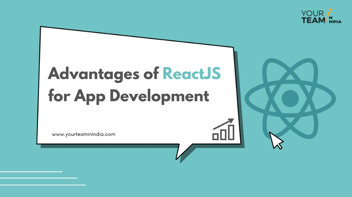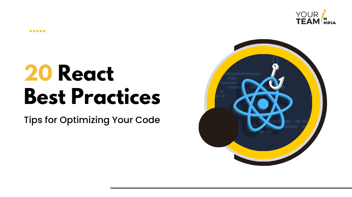Quick Summary: Discover Vue.js best practices for building high-performance web applications. From optimizing component design to leveraging lazy loading, state management, and efficient event handling, this blog provides in-depth insights to help you deliver top-notch experiences.
Key Takeaways
- Split your code into smaller, reusable components to enhance code readability, reusability, and performance.
- Leverage Vue's Virtual DOM and use directives like v-once to optimize rendering and avoid unnecessary DOM updates.
- Reduce initial load times by dynamically importing components and routes when needed, especially for large applications.
- Regularly test your app's performance with Vue DevTools to detect and resolve bottlenecks early.
Web application performance is crucial to deliver exceptional user experiences.
And when working with vue.js, that ensures that the developed application is fast, smooth, and responsive, it is essential to maintain the app delivering higher performance.
Even a beautifully designed application can spoil the user experience if the performance is not maintained.
This is where it is essential to optimize your vue js application for performance by applying the best practices. This blog provides in-depth insights into vue.js best practices for creating high-performance web applications.
What is Vue.js?
Vue.js is a JavaScript framework used to build user interfaces. It works with standard HTML, CSS, and JavaScript. Vue offers a simple, component-based way to develop user interfaces efficiently and at any complexity.
Why Vue.js for High-Performance Web Apps?
Vue.js is a robust framework for building fast web applications. Web app with vue.js is popular because it is flexible, scalable, and efficient. It is increasingly becoming a popular choice among developers.
Here are the reasons why Vue.js is a great choice:
Lightweight Framework- Since Vue.js is small, it ensures faster load times and better performance, especially for single-page applications (SPAs).
Reactive Data Binding- Its reactive system ensures that the DOM updates only when needed. This reduces unnecessary calculations and improves app performance.
Component-Based Architecture- Vue allows you to build reusable and modular components. This helps keep your code organized and improves rendering efficiency.
Virtual DOM Implementation- Vue.js uses a Virtual DOM to make rendering faster. It applies changes only where necessary, which helps reduce the impact on performance.
Lazy Loading for Optimization- Vue enables lazy loading for components and routes. This feature helps reduce the initial load time and improves performance, especially in larger applications.
Seamless State Management- Vue.js uses tools like Vuex to manage complex states effectively. This helps keep the app running smoothly without any lag.
Built-In Performance Tools- Vue DevTools helps developers debug and improve performance easily. It allows them to monitor how the app is performing and fix any performance issues effectively.
Compatibility with Modern Tools- Vue works well with Webpack and other modern tools to create smaller bundle sizes and improve application performance.
In short, Vue.js provides a high-performance foundation along with tools and flexibility that enable developers to maintain and optimize applications as they grow. This makes Vue.js a reliable choice for building modern, dynamic web applications that offer exceptional user experiences. All you need to do is hire vue js developers to leverage the complete potential of the technology.
Vue.js Best Practices For Developers To Create High-Performance Web Applications
Vue.js is a strong tool for creating dynamic and scalable web applications. To make sure your Vue.js apps perform well, it's important to use the framework correctly and follow best practices.

Here are key tips for building high-performance Vue.js applications:
1. Add Several Classes To An Element
Vue JS provides an excellent feature and a simple way to apply a dynamic class to an element. You can do this simply by performing the following:
|
// Add class red if isError is true <div : class = "{'red': isError}"></div> |
One unique yet widely used and straightforward method is:
|
// Add to classes if two properties return true <div:class=" {'red': isError, 'text-bold': isActive }"></div> |
2. Perform Code Splitting
Code splitting is one of the top Vuejs best practices. All you need to do is divide your code into smaller units, and once this process is completed, you can load these chunks based on your requirements.
You can use lazy coding to divide the code in Vuejs. This means you can load the segments of your application lazily. In simple terms, you can load the parts of your Vue web app only when you need them. This code splitting offers the following benefits:
- Reduces app loading time
- Loads code for a specific route
- Conserves bandwidth
Bundlers like Webpack or Rollup can automatically develop chunks by identifying the ESM dynamic import syntax as shown below:
|
// lazy.js and its dependencies will be split into a separate chunk // and only loaded when `loadLazy()` is called. function loadLazy() { return import('./lazy.js') } |
Lazy coding here is considered one of the best approaches, wherein the features that are not required immediately can be loaded later. In Vue apps, this can be used in combination with the "Async Component" feature to divide chunks for component trees, as shown in the code below:
|
import { defineAsyncComponent } from 'vue' //A separate chunk is created for Foo.vue and its dependencies. //It is only fetched on demand when the async component is // rendered on the page. const Foo = defineAsyncComponent(() => import('./Foo.vue')) |
3. Use Key Attributes With V-For
Together, using key characteristics and directives can make the applications more predictable and consistent. With this, programmers can easily track the vue components and obtain perfect references for various elements.
Neglecting these key attributes can lead to a lack of assurance for predictable behaviors. And you also cannot identify how the DOM elements might appear.
|
<!-- BAD --!> <div v-for=features in features'> </div> <!-- GOOD! --> <div v-for= features in features' :key= 'feature.id'> </div> |
Therefore, maintaining unique keys for single file components can help predict DOM manipulation using the Vue app.
4. Use Vuex Actions
Vuex actions can handle asynchronous logic and side effects. They can help manage errors by returning promises, calling mutations, and triggering other actions.
Using Vuex actions has several benefits, including:
- You can reuse actions in different mutations and components.
- You can make API calls directly within a component or mutation.
- You can keep different parts of the store separate from one another.
5. Use Vuex Mutations
You can only change the state in Vuex by using mutations. To update the state, always commit mutations. This makes the flow of state management clear and easy to follow.
6. Stay Consistent-Directive, and Shorthand
Directive shorthand helps keep your code organized. If you notice that you need more than one component in the same element, you can use directive shorthand after a short delay. This method helps maintain a consistent view of your application.
For example, you can use the following:
|
# for v-slot @ for v-on : for v-bind $ for Vuex ^ for modifiers ~ for custom directives |
This is considered as one of the best practices for programmers. However, they need to be careful whether they employ it throughout the project or, better not, use it from the start. Doing this can help keep projects consistent and make your code easier to read.
7. Use the Right Structure
Use a consistent project structure to keep your code organized and easy to maintain. Place components, views, stores, and router files in separate folders.
8. Props Validation
Recalling the format, conventions, and types used in a prop can be challenging. And it gets more difficult when you are working on a huge project.
However, in Vue, you can write a prop validation so that you do not have to recall it every time.
The below snippet is an example so you can write a similar prop validation:
|
props: { status: { type: String, required: true, validator: function (value){ return [ 'syncing,' 'synced,' 'version-conflict,' 'error' ] . indexOf(value) !== -1 } } } |
9. Validate Your Vue Forms
Vue form validation is essential as this helps prevent errors and enhances security and the user's application experience. By validating the data on the client side, you can avoid unnecessary server requests and reduce the load on the server.
Below are some of the libraries you can use to validate the form:
- Validate: This library provides a lightweight, flexible, and simple API for validating the form fields.
- Vee-validate: This vue library provides an easy-to-use API for displaying error messages and validating form fields.
- Vue-formulate: This module makes it easy to validate forms by creating them from JSON. You can build complicated forms using Vue Formulate's schema, which allows for groups and custom components. You can quickly add your style classes, either for the whole form or for individual elements.
-
Validator.js: This is a library that helps check and clean data in JavaScript applications. You can use it with Vue.js to validate form fields.
10. Sanitize User Input
Always be careful with user input. Make sure to clean it on the server side before you store or display it. Use a library like DOMPurify to sanitize the input and protect against attacks, such as cross-site scripting (XSS).
11. Clean Up After Yourself
Make sure to remove any event listeners, timers, or other resources in the beforeDestroy or destroyed lifecycle hooks.
|
beforeDestroy() { clearInterval(this.timer); } |
The above snippet is to clean up the destroyed lifecycle hooks to prevent memory leaks.
12. Kebab-Case For Event Names
When you create and listen for custom events, use kebab-case. This format converts events to lowercase. Avoid using PascalCase or camelCase, as no one listens for events in those styles. Declare the event in kebab-case, as that is how you will listen for it.
13. Use Vue Router for Navigation
Use Vue Router to manage navigation in your application. Define your routes in a separate file and then import them into your main app file. This keeps your code organized and easy to maintain.
14. Server-Side Authentication & Authorization
Hackers can easily bypass security measures that run on the user's device. This shows how important it is to use security checks on the server side. In Vue.js, it is best to use trusted methods like OAuth or JWT for authentication. It is also crucial to keep all sensitive data and API endpoints secure.
Conclusion
Vue.js is an open-source framework that helps you build reliable cross-platform applications quickly and efficiently. It provides a sleek user interface and a simple design for your apps. By following Vue.js best practices, you can create stable applications that attract more users and generate more revenue.
This framework is an excellent choice if your business needs a strong and modern solution for mobile, web, and desktop development. It promotes coding that is clean, organized, consistent, and easy to understand.
Vue.js also enables you to design innovative apps and is quite popular in the industry. "Your Team" in India is a reliable vue.js development company specializing in creating high-performing and single-page web apps using vue.js expertise.
Frequently Asked Questions (FAQs)
Yes! Vue.js is a great choice for web apps because of its flexibility, performance, ease of integration, and growing support. This framework is a great choice for businesses that want to expand their web applications. It is open-source and helps create user interfaces and single-page applications (SPAs).
To structure a Vue.js application, you must perform the following:
- Organize Files: Group related items together, keep a simple folder structure and avoid making deep folders.
- Modularize Components: Break down large components and separate the logic to make them reusable.
- Adopt Vuex: Centralize how you manage state and divide modules for easier scaling.
- Follow Conventions: Use PascalCase for component names and kebab-case in templates.
- Implement Vue Router: Manage your routes in one file and use lazy loading to make it faster.
- Leverage Composition API: Improve reusability and clarity in complex components.
- Maintain Code Quality: Ensure standards with ESLint and follow the Vue.js style guide.
- Optimize Communication: Use `props` to pass data from parent to child and use Vuex or events for other ways to talk between components.
- Ensure Performance: Use `v-bind: key` for lists and handle reactive data carefully.
- Test and Debug: Regularly test your code with Jest or Vue Test Utils and use Vue DevTools for debugging.
In order to improve Vue Application Performance, you must take note of the following in mind:
-
Use `v-bind: key` to help Vue render efficiently and reduce reactive dependencies.
-
Implement lazy loading for routes and components to speed up loading times.
-
Replace unnecessary watchers with computed properties to improve performance.
-
Use `v-once` for content that doesn’t change, and be mindful of when to use `v-if` versus `v-show.`
-
Use pagination or virtual scrolling to limit list sizes and debounce input events.
-
Optimize Vuex by keeping state updates small and avoiding large data storage.
-
Break code into smaller bundles using dynamic imports.
-
Use tools like Vue DevTools and Lighthouse to find and fix performance issues.
-
Check your dependencies and choose lightweight libraries whenever possible.
-
Use CDNs and caching to make loading faster.
-
Monitor performance with tools like Sentry or New Relic.