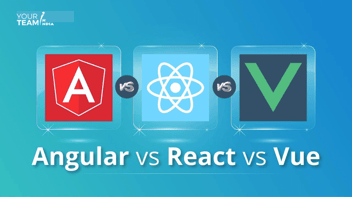Quick Summary: In 2024, web development continues to evolve with dynamic front end technologies. This article explores the top five frontend frameworks and libraries that developers should consider: React, Angular, Vue.js, Flutter, and Next.js. These technologies offer robust features, performance enhancements, and improved user experiences, shaping the future of web development.
Introduction
In the ever-evolving landscape of web development, staying updated with the latest front-end technologies is crucial for creating dynamic and responsive applications. As we step into 2024, several frontend technologies are making waves, offering developers innovative tools and frameworks to enhance user experiences.
This article delves into the top five frontend technologies that are set to dominate the industry, providing powerful features and capabilities. By leveraging these cutting-edge frontend technologies, developers can build robust, scalable, and high-performance web applications that meet the demands of modern users. Stay ahead of the curve by exploring these essential technologies for your next project.
Key Takeaways
- Choosing the best front-end frameworks in 2024 involves careful consideration of the framework's popularity, core functionalities, server-side rendering capabilities, flexibility, usability, and other features.
- React.js continues to be a dominant and widely adopted JavaScript library for building user interfaces with strong community support and a vast ecosystem of libraries and tools.
- While talking about the top front-end technologies, angular maintains a robust and feature-rich framework for building scalable applications.
List of Top 5 Frontend Technologies to Use in 2024
Let's explore top front end technologies that are acing the race and shaping the future of web development by creating seamless user experiences with versatility, efficiency, and an aesthetically pleasing website appearance.
- React.js
- Angular
- Vue.js
- Flutter Web
- Next.js
1. React.js
Revolutionizing User Interfaces
In the world of front-end development, React.js stands out by redefining user experiences. Developed and maintained by Facebook, react.js has become a go-to library for creating dynamic and engaging web applications.
Because of its superior technical capabilities and capacity to manage applications with high traffic, React has become a front-end industry leader and has been widely adopted by big tech companies like Instagram, Airbnb, and Netflix.
While talking about React JS, the most recent version, React JS 18, offers a unique UI focus and excellent features that catch the attention of development and designer teams. Hire top React JS developers to take advantage of the React JS features.
Find the Best Full Stack Front End Developer for Hire
From consultation and development to maintenance and support, we can help you extend your in-house team with expert frontend and UI developers to create bespoke applications.
-
The "Suspense" Component
The "Suspense" component of Reactjs simplifies the asynchronous data fetching loading and process display. Suspense enables you to instruct React to send HTML for other components, like loading spinner, before sending HTML for the placeholder.
It's a feature that allows developers to monitor the rendering elements while the process is still ongoing, and then it shows its fallback functionality.
Basically, it pauses the rendering schedule to slow down the loading effect by preventing the content from being modified.
function StateSuspenseWrapper() {
const specialPromiseResource = getSpecialPromiseTofetchState();
return (
<Suspense fallback={<div>Loading cities...</div>}>
<StateList resource={specialPromiseResource} />
</Suspense>
)
}
Therefore, the "Suspense" component allows the developers to designate the fallbacks for UI elements that are yet to be displayed on the screen.
-
Automatic Batching
The Batching component is an integral part of the React used for grouping state updates using event handlers and in-built hooks. This facilitates preventing the components from re-rendering for all the state modifications unnecessarily, leading to an enhanced speed.
React 18 introduced "Automatic Batching," which is an improved version enabling batching from all state updates from createRoot, despite their origin.
import "./App.css";
import { useState } from "react";
const App = () => {
const [count, setCount] = useState(0);
const [clicked, setClicked] = useState(false);
console.log("React 18 Application Re-Rendering");
// click event
const handleClick = () => {
// 1 Re-Render
setClicked(!clicked);
setCount(count + 1);
};
// async operation
const handleAsyncClick = () => {
fetch("https://jsonplaceholder.typicode.com/todos/1").then(() => {
// trigger 1 re-render due to React 18 Improved Batching
setClicked(!clicked);
setCount(count + 1);
});
};
return (
<div className="App">
{" "}
<header className="App-header">
<div> Count: {count} </div>
<div> Clicked: {clicked} </div>
<button onClick={handleClick}> Event Handler </button>{" "}
<button onClick={handleAsyncClick}> Async Handler </button>
</header>
</div>
);
};
Since React 18 automates the batching process, whether an update is contained within a setTimeout, native event handler, promise, or any other event, it batches them similarly to modifications made within React events.
Stopping Automatic Batching with flushSync()
The React js facilitates developers to stop automatic batching with ReactDom.flushSync().
const handleClick = () => {
flushSync(() => {
setClicked(!clicked);
// react will create a re-render here
});
setCount(count + 1);
// react will create a re-render here
};
-
Transition
Transition is a new feature in Reactjs to differentiate between urgent and non-urgent updates. This facilitates developers to prioritize the updates that they want their users to interact with more frequently.
This includes transition updates that change the user interface from one view to another, while urgent updates indicate direct interactions like clicking, typing, or pressing.
While dealing with real objects, urgent ones need a quick response to match the user's expectations and experience. However, if there is a delay while pressing a button, it throws them off as they expect a prompt answer.
It is essential to note here that the users with the transition updates are more patient as they understand that their activities, such as navigating from one page to another, may result in a delayed response.
To perform the urgent transition update:
import {useTransition, useState} from 'react';
export default function MyApp() {
const [results, setResults] = useState([]);
const [pending, startTransition] = useTransition();
function handleChange(e) {
let tempResults = [];
... // set results from APIs
startTransition(() => {
setResults(tempResults);
});
}
}
Therefore, a single user input results in both urgent and non-urgent updates if you'd like to deliver the best user experience.
Here, any non-urgent updates are considered wrapped under the inside initiate transition and can be interrupted only when there is an occurrence of an urgent update from the user's end.
-
New Strict Mode Behaviours
React offers a "strict mode" to the entire React community, which is to define the coding patterns that may lead to the occurrence of issues with concurrent rendering APIs. Since it executes in the development mode, it displays code suggestions or error messages to enhance the code written.
Whenever a <StrictMode> is added to the React app, it provides all the wrapped components with a unique behavior. For instance, when a developer runs the react app in strict mode, the react app will re-render all the elements to flush out any potentially treacherous effects.
-
New Client and Server Rendering APIs
React has redesigned the APIs to render on the server and client sides. However, the new APIs enable the users to continue using the old versions of APIs while upgrading to the latest version's APIS.
-
React DOM Server
react-dom/server exports all the new APIs and provides complete support from streaming Suspense on the server.
renderToReadableStream: It is for modern edge runtime environments like Cloudflare workers.
renderToPipeableStream: It is utilized to stream in Node environments.
-
React DOM Client
react-dom/client is used to export the given new APIs.
createRoot
createRoot is a new method enabling developers to create a root to render or unmount.
hydrateRoot
hydrateRoot is a new method to hydrate a server-rendered application. It can be used in place of ReactDOM.hydrate in conjunction with new react DOM server APIs.
-
Declarative Syntax
React's declarative syntax allows developers to define desired outcomes, while its component-based architecture enhances modularity, making it easier to maintain and scale applications.
-
React’s Virtual DOM
The efficiency of React lies in its Virtual DOM, which minimizes direct manipulation, resulting in faster updates and improved performance, allowing developers to create responsive user experiences.
-
React’s Data Flow
React enforces a unidirectional data flow for clear state management, avoiding data synchronization pitfalls and maintaining a maintainable codebase. It emphasizes reusable components, streamlining development, and promoting consistent design language across applications.
-
Huge Community Support
The vibrant ecosystem and strong community support of React enhance development experiences.
-
React’s Versatility
Its versatility allows seamless integration with various technologies, enabling developers to incorporate it into new and existing projects, including state management libraries like Redux and server-side rendering applications.
2. Angular
A Comprehensive Framework for Modern Web Apps
Angular is a full-featured JavaScript framework and is among the top 5 front-end development technologies that provide a huge library of tools to support the entire development process.
Angular's attractive features, like data-driven templates, two-way data binding, testing utilities, and dependency injection, facilitate enhancing the code quality while simplifying the development and maintenance.
The recent yet latest stable version of Angular is Angular 17, released on 6th Nov 2023 by the Google team, with some impressive updates and excellent features.
The declarative control flow syntax, the deferrable views, and the continuous improvements all contributed to the successive growth of the technology.
Let's explore some of its interesting features:
-
New syntax for control flow
The new declarative control flow syntax of Angular makes the writing and management of complex conditional codes easier.
The new control flow syntax is based on @- syntax, similar to the one used in programming languages like Python and JavaScript.
Import the @angular/core module, add the "@" prefix to the control flow directive name, use the "@" directive to wrap the content you'd like to display conditionally, and then pass an expression to the "@" directive to evaluate the condition.
If the value of the expression turns out to be true, then the content inside the "@" directive will be displayed.
For instance, the following code displays the message if the isLoggedIn variable is true using the @if directive.
For the compiled cases of @if, @else, and @else if directives, the following code will display the message based on the available role's value.
The @for loop in Angular renders block content for each item in the collection, represented as a JavaScript iterable. The following code demonstrates a basic @for loop:
-
Performance Building with ESBuild
Angular comes with a stable Angular CLI version for new projects with application building. The ESBuild can easily be moved to the existing projects by just using the following code:
As an outcome, further enhancements can be expected.
-
Improved Support for Server-Side Rendering
Angular provides better support for server-side rendering, so whenever a new project is created using ng new, an SSR switch will become available. In case it is not used, the CLI prompts whether setting up the SSR is required.
To enable SSR later, add the @angular/ssr package with the following:
-
Templates and Views
The declarative templates with dynamic data binding of Angular enable the angular js developers to define the UI structure. This facilitates easy updating and management of UI.
-
Cross-Platform Development
Supporting cross-platform development, Angular enables developers to develop applications for mobile, web, and desktop using a single codebase.
-
Testing Support
Angular offers robust testing support with tools like Protractor and Jasmine. It lets the developers perform end-to-end testing and unit testing to promote the code's maintainability and reliability.
-
Two-way data binding
The two-way binding mechanism in Angular indicates that any modifications made in the user interface automatically update the data model of the application and vice versa. This facilitates simplifying the code.
3. Vue.js
The Rising Star of Frontend Frameworks
Since its inception, Vue.js has gained huge popularity among developers to take their projects to the next level.
With the continuous upgrading and top releases of the technology, Vue 3 comes with a handful of interesting features that facilitate the development of maintainable and easy-to-read components while providing enhanced ways to structure the application.
Let us check out the new and attractive features of vue that took everyone's attention.
-
Composition API
Composition API refers to the API collection for a better understanding of the business logic. It is different in the code structure organization, focusing on the features required to be created rather than paying attention to the code lines.
It facilitates the developers in making their codes more readable and maintainable by introducing a setup method, as shown above.
-
Suspense
The suspense component is an excellent idea that has been adopted in the Vue 3. Here, in this feature, the users can suspend their component rendering by fallback element until a specific condition is met.
For instance, the following will trigger the fallback until the call to getMyData is completed.
This feature can reduce the boilerplate code needed to make the external call.
-
Multiple root elements
If we talk about the previous version of the Vue, the template tags took one root element. However, Vue 3 comes with no restriction of having a root element, as shown.
-
Better reactivity
Vue comes with better reactivity by removing the requirements and limitations of the previous versions.
Vue 3 overcomes the limitations with the feature of the modifications being done devoid of any helper functions.
-
Fragments
Fragments, also known as "Multiple Root Nodes," enable the vue.js developers to use multiple nodes in a component.
The above snippet states how the multiple root nodes can be used without any additional effort.
-
Portals
Teleport, formerly known as Portal, lets us select which parent element an HTML code segment should render under. The main advantage of this feature is that we don't need to nest components or, in certain situations, split the code into two components because Teleport allows you to place elements anywhere in the DOM tree.
It allows us to specify the location of our elements using a property called "to," with the only requirement being that the target element must exist before the component has mounted.
For instance, if the following snippet is run in the vue js,
-
Configuration API change/ Global Mounting
Virtual DOM is utilized for a better and faster performance by reducing the runtime overhead, facilitating the skip of unnecessary re-renders and condition branches. This results in quick component initialization, half the memory usage, and enhances the speed.
Modifying the configuration API of the application using Vue 3 enhances the possibilities of what can be done using a single global instance only.
-
Less overhead and smaller production bundle
Code written in vue using Condition API and <script setup> is more minification-friendly and efficient.
This is due to the template in <script setup> component being compiled as the function inlined in the same <script setup> code's scope.
The compiled template code can directly use the variables declared in <script setup> devoid of any proxy in between.
Vue.js has gained popularity because it is an excellent choice for both small and long projects. It perfectly combines the best features of Angular and React, offering a perfect blend of the top features that may benefit users in many ways.
That is why it has been opted for by leading companies like Apple, Nintendo, Trivago, and even Google. Google has used the vue technology on its career page.
4. Flutter Web
Bridging the Gap to Cross-Platform Development Excellence
Flutter Web is among the top choices in front-end frameworks for building natively compiled and beautiful multi-platform applications from a single codebase only. With a unique architecture and other unique features, Flutter uses the Dart programming language developed by Google, making web development quick and requiring less time and resources.
You can create almost everything with the Flutter web. It attains excellence in web development projects by first converting the project to the native code and then creating single-page web apps.
Recently, the Flutter web has been used to develop the Google Ads platform, a popular online marketplace Xianyu by Alibaba, a design system platform 'Supernova,' and many more, offering a unique set of features and support.
Let us dig into the top features that make it stand out amongst others.
-
Dart 3
The recent version of Flutter introduced a fantastic addition to its popular programming language, Dart 3. This recent improvement includes the complete removal of non-null safe code, guaranteeing a completely error-free and secure experience while removing the common hazards.
Dart 3 adds various language improvements like patterns and makes working with structured data simple. Flutter Web also has a function that conveniently returns two values at one time with a simple code. Here's the code that demonstrates the same:
Therefore, there will be no need to create a specific class to encapsulate the various values within a collection.
-
New Material 3 widgets
Flutter offers better support for Material 3, allowing users to create a color scheme depending on an image or a base color.
With this new material, three widgets, it offers significant improvements in several widgets, like Navigation Drawer, Dropdown Menu, Snack Bar, Tab Bar, and many more.
-
Enhanced Support
Flutter Web also provides enhanced support for MacOS/iOS, allowing users to use Apple's spell-checking feature within editable text widgets.
-
Support for SLSA Level 1
Security is the topmost priority, and Flutter takes it seriously. Flutters 3.10 version supports Supply Chain Levels for Software Artifacts (SLSA), Level 1, enabling developers to create scripts to work and execute on trusted platforms.
And it doesn't end here only!
Flutter also offers several other security features, including:
-
Multi-party approval with audit logging
Flutter releases workflows only go live with numerous engineers' approval. With every execution, an auditable log record is produced. These modifications ensure that no alterations can be made between the artifacts and the source code production.
-
Scripted build process
The Scripted build process in Flutter enables automated builds on reliable platforms. And, constructing on protected architecture enhances the supply chain security, and artifact tampering is prevented.
-
ColorScheme.fromImageProvider()
All M3 components set the theme's ColorScheme's default colors. Shades of purple make up the default color scheme.
However, you can design a unique color by utilizing an image or by adding just one "seed" color. The generated color schemes should be aesthetically pleasing and easily navigable.
Hire Flutter Web Developers to take your project to the next level.
5. NextJS
Explore the Future of Web Development
Next.js is amongst the top frameworks for developing web applications due to its focus on performance and the ability to handle both static site generation and server-side rendering.
It is basically a flexible React framework that provides the building blocks to develop fast web applications.
-
Simplified Data Fetching
The data fetching system of Next.js is built on top of the native fetch().
However, with the previous versions, special functions like getStaticProps for cached data and getServerSideProps were used, but the recent update has removed the requirement to use these functions. It has now replaced the previous version's functions with the fetching format lists.
-
Fetch with dynamic data
When the user wants to run a new request for every page, using the no-store value for the cache parameter, do the needful as shown below:
-
Fetch with Cached Data
Using the fetch with cached data, the next.js will initiate the actual HTTP request once, only that too at the build time. This means that whenever a page is loaded the next time, the next.js will revert to the initial data rather than share the request again.
-
Fetch with Revalidating Data
This fetching type provides a blend of Cached Data and Dynamic Data by just using the revalidate flag as shown:
-
Streaming
The Next.js introduced an ability to stream incrementally and progressively render the UI-rendered units to the client. With the nested layouts and server components, the user can instantly render the page parts that do not particularly need data and display a loading page for the page parts that are fetching the data.
This way, the user doesn't necessarily have to wait for the complete page to load before beginning the interaction with it.
-
Layouts
The framework has an advantage over /pages when it comes to supporting intricate nested layouts. Each branch in the URL hierarchy can define a layout that is shared with its child nodes or leaf nodes. Additionally, these layouts are designed to maintain their state during transitions, which saves the cost of re-rendering content in shared panels.
When working with directories in this framework, the page.tsx/jsx file is considered the main content during layout.tsx/jsx is used to define the template for both that page and any subdirectories. This makes it easy to create nested templates. Additionally, the framework is designed to only re-render sections of the page that have changed, so navigating between pages will not cause layouts that are unaffected to be repainted.
Let's suppose we have a /foo/* directory, and we want to surround all children with a white border. To achieve this, we can insert a layout.tsx file into a /app/foo directory, similar to the screenshot above.
Bottom Line!
The variety of web front-end technologies available can cause huge confusion when choosing which one is best for you. With regular updates and modifications in the ongoing trends, finding a go-to tool can be challenging.
From initiation to the creation of web pages, an efficient framework is required.
We hope this blog has offered you a complete insight into what top front-end technologies can contribute and how they contribute to the entire web development process while maintaining aesthetics and providing a seamless user experience.
With this in-depth knowledge of top front-end frameworks, what can YTII help with?
Well, as a one-stop solution for your needs, YTII has all the expertise for the top front-end technologies under one roof.
So, whether you are looking to hire a front-end developer for your next project or looking to join our team, we have got it all covered!
Hire Top Front-End Developers
So, whether you are looking to hire a front-end developer for your next project or looking to join our team, we have got it all covered!